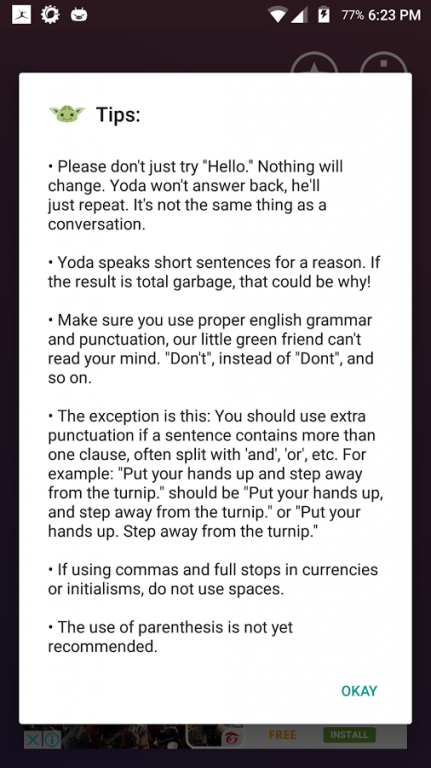Yodian Translator 1.3
Free Version
Publisher Description
Learn how to talk like Yoda. Speak, type or paste in a bunch of text, and find out just how Yoda may have said it, in his Yodish way.
You may then send your yoda converted text directly to other apps, like Whatsapp, Facebook, ...
Try it with jokes, emails, song lyrics, card messages, whatever! It's interesting and fun!
This is not a chatbot, nor does it generate any audio!
Tips:
Please don't just try "Hello." Nothing will change. Yoda won't answer back, he'll just repeat. It's not the same thing as a conversation.
Yoda speaks short sentences for a reason. If the result is total garbage, that could be why!
Make sure you use proper english grammar and punctuation, our little green friend can't read your mind. "Don't", instead of "Dont", and so on.
The exception is this: You should use extra punctuation if a sentence contains more than one clause, often split with 'and', 'or', etc. For example: "Put your hands up and step away from the turnip." should be "Put your hands up, and step away from the turnip." or "Put your hands up. Step away from the turnip."
If using commas and full stops in currencies or initialisms, do not use spaces.
The use of parenthesis is not yet recommended, though I will work on them.
If there are issues and a sentence is not yoderising as you think it should, it could also be because I haven't yet included all the words I need to in the search formulas. Help me improve it by using the button given!
-----------------------------------
Instructions and web service are from http://www.yodaspeak.co.uk/, which makes the core functionality of this application possible.
About Yodian Translator
Yodian Translator is a free app for Android published in the Recreation list of apps, part of Home & Hobby.
The company that develops Yodian Translator is Alcedo Technology. The latest version released by its developer is 1.3.
To install Yodian Translator on your Android device, just click the green Continue To App button above to start the installation process. The app is listed on our website since 2016-07-19 and was downloaded 27 times. We have already checked if the download link is safe, however for your own protection we recommend that you scan the downloaded app with your antivirus. Your antivirus may detect the Yodian Translator as malware as malware if the download link to com.alcedotech.yodiantranslator is broken.
How to install Yodian Translator on your Android device:
- Click on the Continue To App button on our website. This will redirect you to Google Play.
- Once the Yodian Translator is shown in the Google Play listing of your Android device, you can start its download and installation. Tap on the Install button located below the search bar and to the right of the app icon.
- A pop-up window with the permissions required by Yodian Translator will be shown. Click on Accept to continue the process.
- Yodian Translator will be downloaded onto your device, displaying a progress. Once the download completes, the installation will start and you'll get a notification after the installation is finished.